Google Search Console Insights: Turning KPIs Into Real Results

Introduction
Ever stared at your Google Search Console data and thought, “Okay… I see 0.9% CTR and position #69.8, now what?” Trust me, I’ve been there. You feel a mix of curiosity, frustration, and hope. The good news? Those numbers aren’t just stats—they’re a roadmap. If you know how to read them, you can turn underwhelming KPIs into measurable growth, traffic, and engagement.
In this post, I’ll walk you through how I personally leverage Google Search Console insights, decode confusing metrics, and take action that actually drives results. No fluff, no technical overload—just actionable steps you can implement today.
Why Google Search Console Is a Goldmine
Google Search Console (GSC) is like having a backstage pass to your website. You see exactly how Google views your content, what users are searching for, and which pages are struggling. For example:
- Your page is ranking #69 for a keyword you thought was strong.
- Your CTR is only 0.9%, meaning almost no one clicks your link despite showing up in searches.
Sounds discouraging? It doesn’t have to be. Understanding these numbers can help you:
- Identify hidden opportunities.
- Prioritize high-potential pages.
- Optimize content for clicks and engagement.
- Track progress and see measurable growth over time.
Decoding KPIs: CTR, Impressions, and Position
Let’s break down the most important KPIs you’ll see in GSC:
CTR (Click-Through Rate):
The percentage of people who saw your page in search results and clicked. A 0.9% CTR is low, but not catastrophic. It means your title or meta description might need a punchier hook.
Position:
Your average search ranking for a specific keyword. #69.8 tells us your page is buried deep, so there’s massive room for improvement.
Impressions:
How many times your page appeared in search results. This shows your potential audience and the keywords Google associates with your content.
Pro tip: Don’t obsess over the position alone. Even pages ranking #20-#50 can become major traffic drivers with proper optimization.
Turning Low CTR Into Opportunity
A low CTR is like having a Ferrari stuck in traffic—you have potential, but it’s not moving. Here’s how I tackle it:
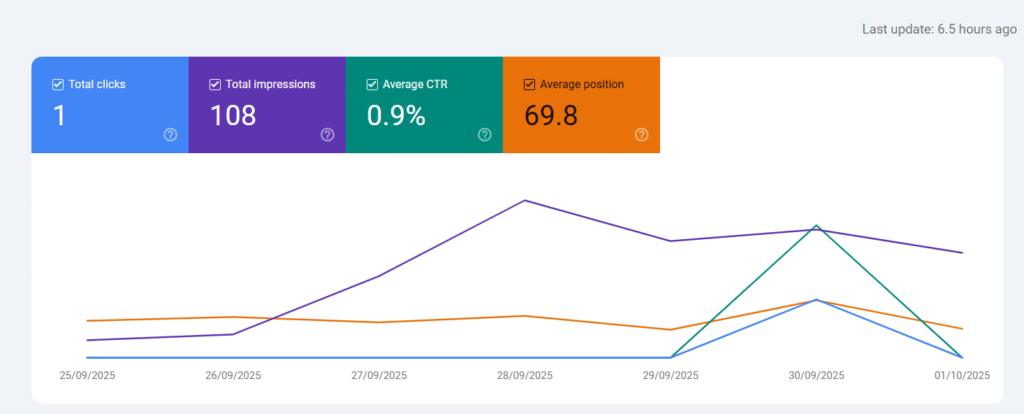
Revamp Titles and Meta Descriptions
Make them irresistible. Include numbers, questions, or curiosity triggers. When I work on CTR, I usually skip AI tools and ask myself, “Would I actually click this if I saw it?” Here’s a real example: my blog was sitting at #69.8 with a 0.9% CTR under the title “AI SEO Optimization Explained.” I noticed a trend—most people were searching specifically for ChatGPT-related SEO strategies, not general AI SEO. So I rewrote the title to: “SearchGPT SEO: How to Rank in ChatGPT Search?”
The results were almost immediate. Within a few weeks, my blog started getting higher impressions and steadily pulling clicks. It showed me that sometimes, the key isn’t just optimization—it’s understanding your audience, their exact pain points, and the platforms they care about. The right title can make all the difference, even if it’s a small tweak.
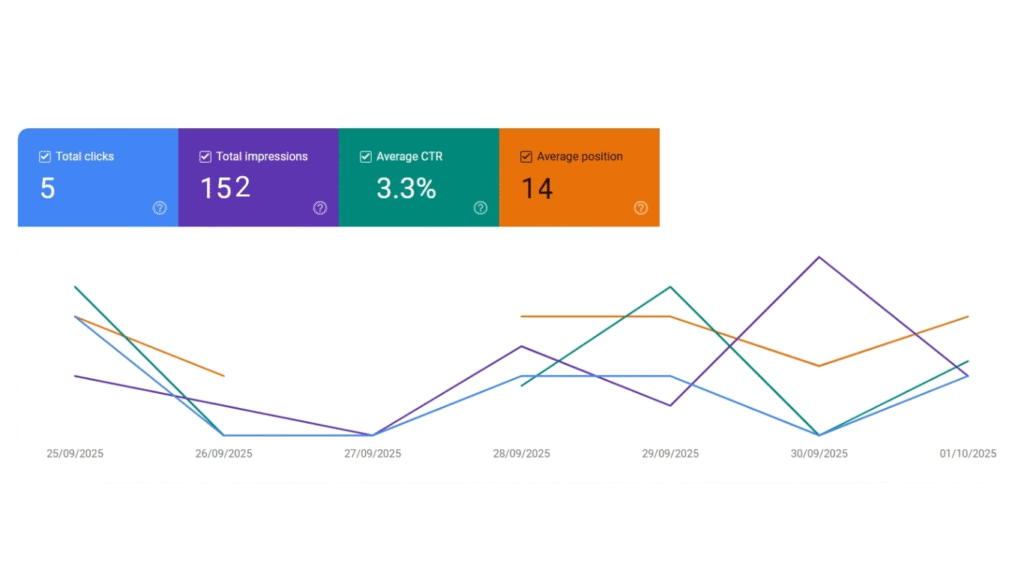
Leverage Rich Snippets
Structured data (reviews, FAQ, recipe schema) makes your result stand out. Pages with rich snippets can see a CTR increase of 20–30%.
Test & Iterate
I usually A/B test titles and descriptions over 2–3 weeks. Even small tweaks can spike clicks.
How to Improve Position #69.8
Ranking deep in search results doesn’t mean failure—it’s a starting point. Here’s my process:
- Keyword Refinement: Look for long-tail versions of your target keyword. They’re less competitive but highly relevant.
- Internal Linking: Link the underperforming page from high-traffic posts. Google loves this.
- Content Expansion: Add more value—answer FAQs, include examples, visuals, and actionable tips.
- Backlinks: A few authoritative backlinks can give your page a major boost.
Example from my experience: One page sitting at #69.8 for 3 months jumped to #14 after I added 800 words, structured FAQs, and internal links from related posts.
Using Google Search Console Like a Pro
I treat GSC as both a microscope and a telescope:
- Microscope: Zoom in on specific keywords, CTR, impressions, and errors.
- Telescope: Identify trends across months—what content works, what flops, and what’s trending.
Some personal tactics:
- Weekly review of pages with position >30 and CTR <1%.
- Note pages with high impressions but low clicks—these are low-hanging fruit.
- Track mobile vs desktop performance—sometimes the problem isn’t content, it’s usability.
FAQs About Google Search Console Insights
1: Can a low CTR be fixed quickly?
Absolutely! Even small tweaks to meta titles, descriptions, or headings can boost CTR in a few weeks.
2: My page is ranking low but has high impressions. Is it bad?
Not at all. High impressions show Google sees relevance. With optimization, that page can become a major traffic driver.
3: How often should I check GSC?
I recommend weekly for performance trends and monthly for deeper insights. Daily checks can cause unnecessary stress.
4: Can I track results from GSC alone?
Yes, but combining GSC with Google Analytics gives a fuller picture: traffic sources, bounce rates, and conversions.
5: Is GSC useful for content planning?
Absolutely! I often use top-impression keywords to plan new blog posts or refresh old content.
Conclusion
Here’s the bottom line: 0.9% CTR and #69.8 position are not failures—they’re opportunities. Google Search Console gives you the map; your job is to take action. With proper keyword tweaks, content optimization, and testing, even low-performing pages can climb rankings and drive meaningful traffic.
Remember, SEO isn’t a sprint—it’s a strategic, ongoing journey. But the right insights, applied wisely, can transform your website from invisible to highly visible.
